By default, Some device manufacturers will check to make sure you haven’t sent more than 30 SMS messages to anyone within a span of 30 minutes. However, we can manually change both of these values (the number of messages and the time frame) so that we aren’t bothered by the Device’s default SMS limit restrictions.
First thing you need to do is Turn on the USB Debugging on your Android device.
On modern Android devices, you’ll find USB Debugging in the Developer Options menu, which is hidden by default.
To unlock it, head to Settings and scroll down to About phone. Scroll down again, and you’ll see a Build number entry at the bottom. Tap this several times, and you’ll see a notification letting you know that you’re now a developer.
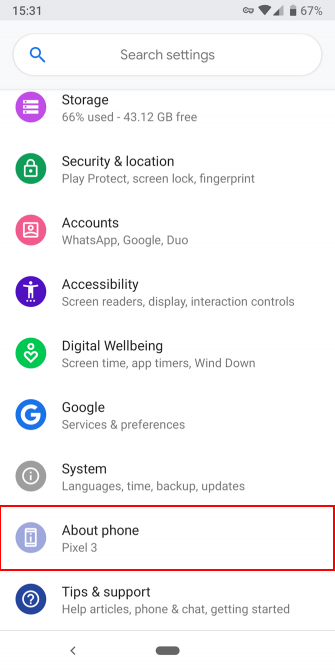
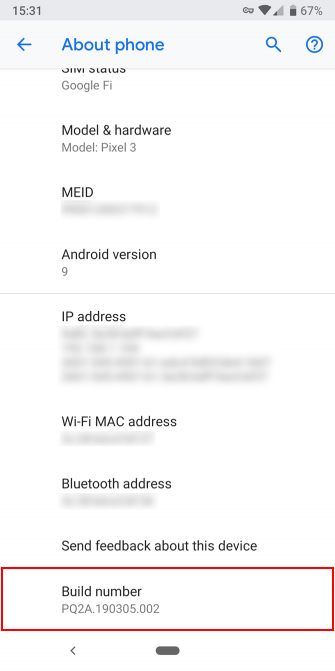
Now jump back to Settings and scroll back down to the bottom where you accessed About phone. On Android Pie and later, you’ll need to open the System entry and expand the Advanced section. Here you’ll see a new entry titled Developer options. On older versions of Android, you’ll see the Developer options entry listed next to About phone instead.
Regardless, once you’re inside, look for USB debugging under the Debugging header. Hit the slider to enable it, and confirm Android’s warning that you understand what this feature is for. If your device also have the option called "Disable permission monitoring" in Developer options, then you have to enable it to make this work.
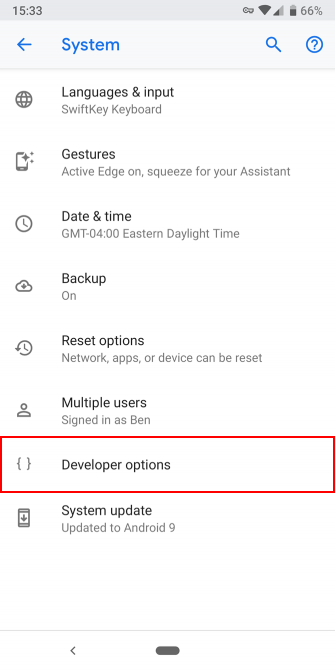
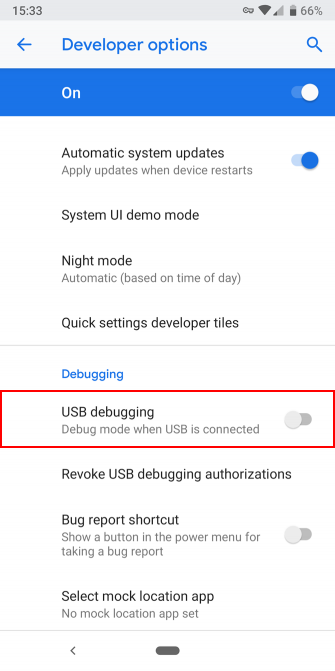
You may need to install ADB driver from here before connecting your phone.
Now you’ve turned on USB Debugging. To use it, you just need to plug your phone into a PC using a USB cable. When you do this, you’ll see a prompt on your phone asking if you want to authorize USB Debugging for that specific computer. This is a security feature designed to keep your device safe from attack, so make sure you trust the computer before accepting this.
Now download the zip file from here and extract it anywhere on your Windows PC. After extracting it, open the "increase-sms-limit" folder and double-click on "increase-sms-limit.bat". It should set your Android device SMS limit high enough to avoid the prompt.
This method is not guaranteed to work on every device. If it doesn't work, then there is nothing you can do about it.
